#1: Are you prepared for the meeting?

Are you prepared for the Meeting
The first strategy for hosting productive online meetings is simply preparation. Being prepared is perhaps the most powerful strategy for hosting productive meetings. Preparation enables you to come to the meeting confident in your ability to communicate with the online meeting tools available. As a meeting host, you can show all attendees that you’re present and paying attention simply by turning on your video camera. The concept of “presence” is used throughout online communications to bring remote teams together. Many people feel uncomfortable on camera yet overcoming this fear as a leader allows you to lead by example.
Why is the use of video so important to hosting productive online meetings? Ninety-three percent of communication is non-verbal, so naturally promoting the use of video cameras during your meetings will increase your communication effectiveness and participant engagement. As an effective meeting host, you need to be mindful of participant concerns about online meeting technology.
THE CONCEPT OF “PRESENCE”
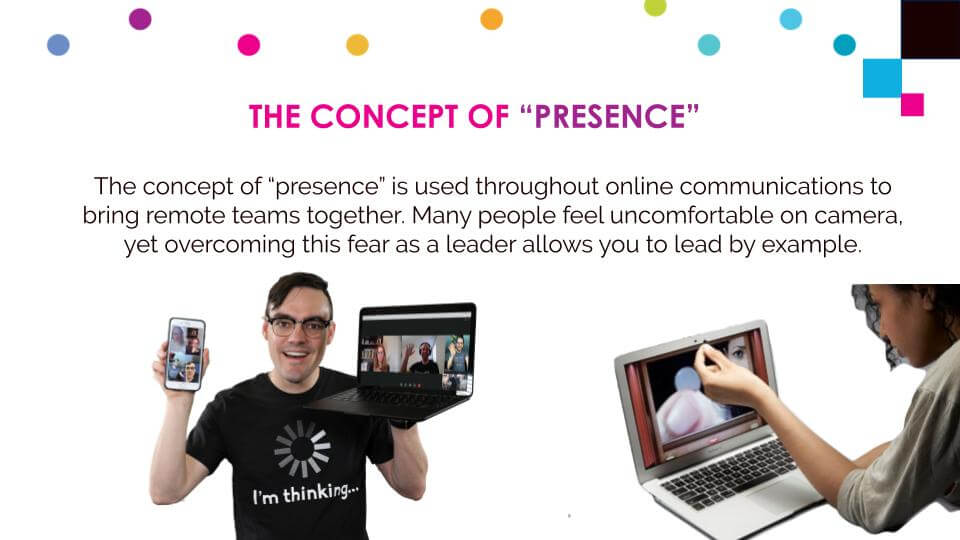
THE CONCEPT OF “PRESENCE”
Confronting and overcoming any fears you may have using online communication tools is generally the first step you can take toward hosting a productive online meeting. As culture shifts, meeting online will become more commonplace and natural for everyday communications. In a post-COVID world, online meetings have become the norm, replacing in-person meetings by necessity.
In the meantime, meetings with friends and family members online is a great way to help increase your comfort level with technology. Learning to overcome any preconceived notions of discomfort isn’t easy for people who have never worked on a distributed team. The first step toward hosting a productive online meeting is breaking the ice and making sure everyone in the meeting is comfortable and ready to proceed in a meaningful discussion.
Test meetings are another great way for managers to encourage employees to gain familiarity and comfort with online meeting platforms. Fun video backgrounds and “Touch up my appearance” features help users become more comfortable with their on-camera appearance. A simple tip for looking more professional is to record a quick video on your preferred meeting platform and watch it to short make adjustments as needed. Lighting, customized backgrounds, and an uncluttered setting can help boost your comfort level.
#2: Create consistency around meetings

Consistency of Online Meetings
As with any meeting, online meetings are more productive if you stick to a consistent schedule. Creating a consistent meeting schedule is a second strategy for hosting more productive meetings. As regularly scheduled meetings evolve, each member of the team can adapt and find their unique role within the meeting. It’s important for meeting hosts to arrive at the meeting ahead of time. Think of an online meeting like a gathering of friends at a restaurant. If you arranged the gathering or made the reservation, it’s always a good idea to arrive early, ensure a table is ready, and check-in with friends who have arrived early as well. Use the pre-meeting time as a chance to speak with other early arrivals. Teams thrive when professionalism and punctuality are respected at the start.
If you’re scheduling a meeting with a new group of people, do your best to set a positive tone for group collaboration. Starting on a high note will help ensure the productivity of future meetings. People look to a meeting host to take responsibility for moving the meeting forward and facilitating input and active participation. It’s the host’s job to decide when the meeting should start, after a few minutes for casual conversation. If an attendee dominates the conversation, the meeting host may need to intervene to get the group back on track. One discrete way to refocus the meeting is to use a private chat message. Another tactic is to prepare transition or segue questions that can be shared during key points in the conversation.
#3: Create and circulate a meeting agenda and notes
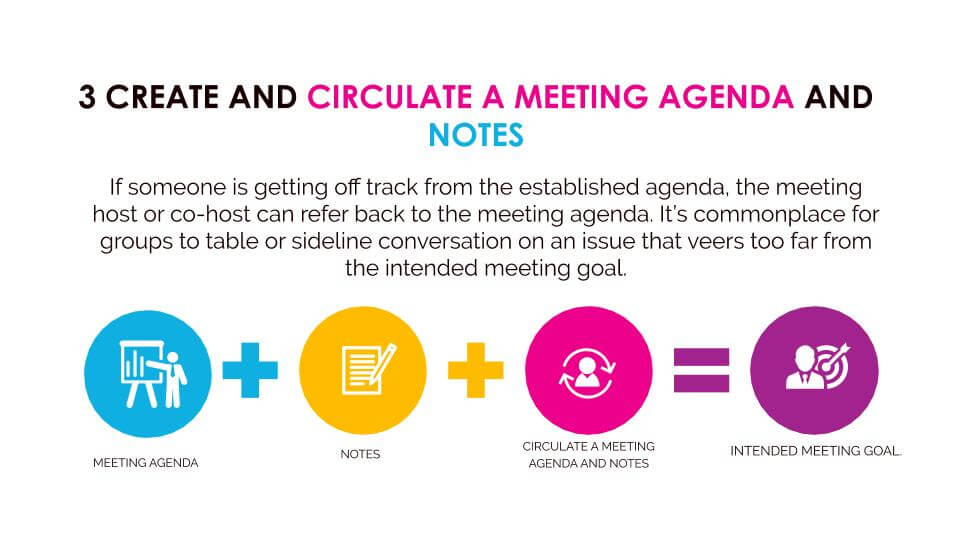
CREATE AND CIRCULATE A MEETING AGENDA AND NOTES
Meetings with a consistent schedule benefit greatly from an established agenda and meeting notes. If someone veers off, the meeting host or co-host can refer back to the meeting agenda. It’s commonplace for groups to table or sideline conversation on an issue that goes too far from the intended meeting goal.
Productive meetings have agendas that are distributed in advance and frequently use a shared document for recording meeting notes. If a productive conversation starts to derail the original agenda, a host can make note of the information and table the conversation for review at the next meeting. It’s helpful to share meeting notes in an organized folder on a shared drive that all meeting members have access to. Also, posting the notes in a collaboration channel that all members of the meeting are a part of is a great way to keep projects moving forward.
#4: Learn to listen

Learn to Listen During Meetings
Learning how to be a good listener is another key to hosting productive meetings. Hosts who do most of the talking need to remember to take a pause, breathe, and listen. A good meeting host will stop and ask for input from other meeting attendees. Transitioning from speaking mode to listening mode is also important for all meeting attendees. Yet, a study from Psychology Today finds that only 10 percent of people actively listen during most conversations (Osten, 2016). Sometimes the most important thing you can do is listen.
Listening to and engaging with other meeting participants respectfully and thoughtfully is important. Close listening also can enable you to crowdsource new ideas because we learn from others’ experiences. Effective leaders understand the importance of good listening and they enjoy it. Even if you consider yourself the “teacher” in your group, encourage others to interpret and distill the information they’ve absorbed and shared it during a meeting.
Bonus: Try a PechaKucha Presentation
Looking for a little inspiration? Try hosting a PechaKucha presentation. PechaKucha, which means “chit-chat” in Japanese, is a way of presenting a story in just 400 seconds with 20 images. Each image receives 20 seconds during the nearly seven-minute presentation. The idea behind PechaKucha is to present critical information as quickly as possible to keep audiences engaged in a storytelling process that they can easily understand.
The PechaKucha presentation format offers a clear beginning, middle, and end to the story. Because each slide is given exactly 20 seconds, the audience knows exactly where they are in the story. This presentation style offers context on presentation length for potentially antsy audiences. PechaKucha imposes order on storytelling and gives the audience a timeline to reference.
While PechaKucha may not be the right choice for every meeting, it demonstrates the power of order in a presentation setting. Besides, an agenda can impose an agreed-upon order that will help meetings stay on track and remain productive. In the next chapter, you’ll learn about meeting etiquette and the importance of equity of voice.
More on Online Meetings
- Get The Online Meeting Survival Guide for free here
- An introduction to Online Collaboration Software here
- Learn about the history of Online Communications here
- Check out these essential ideas for online communicators here
- Read out complete guide to Zoom Video Conferencing here
- Learn how to organize your companies collaboration channels here
Get More Out of Your Meetings
- Learn when to collaborate, and when not too in this blog post here
- Read about four strategies for hosting more productive online meetings here
- Learn more about Video Communication Etiquette here
- Learn how to use priming to create effective meetings here
- How to host a captivating webinar here
- Learn about some of the latest innovations in online communicaitons here

