A conference camera is a camera designed for online meetings. Gone are the days of proprietary video communication equipment. Today modern conference cameras connect to computers by a USB connection. A conference camera is a USB connected camera that has been designed to make meetings more effective with features such as remote pan, tilt and optical zoom control.


New Webcams That Can Zoom In
Easily the most powerful, turn-key, future-proof webcams available today.
Learn more




Conference cameras are being used to record video, host online meetings, and even for live streaming. All HuddleCamHD cameras are easy to connect by USB and use for almost any video related project. Here is a short list of examples:
- Video Communications (Meetings, Webinars, Panels, Townhalls, Municipal Meetings)
- Education (Distance Learning, Online Education, Telemedicine)
- Live Streaming (Church Services, Product Launches, Virtual Events, Esports)



Ensuring Better Communication
MEET MORE EFFECTIVELY
HuddleCamHD cameras include professional features such as optical zoom, and pan/tilt capabilities, allowing users to create powerful presentations via video. Here is a short list of features HuddleCamHD cameras include:
- Easy to use IR remote control
- High-definition video sensors
- Optical and/or digital zoom to enhance your video image
- Camera Control Software for Mac & PC computers




TRANSCEND OLD TECHNOLOGY
Traditional audio-visual systems can be expensive and require costly installation. Modern computers can replace racks of unnecessary equipment in your meeting spaces. Cloud-based video communication solutions allow you to leapfrog old technology with new computer-based USB equipment.
- More flexible and affordable
- Works with any meeting software
- Use with all PC, Mac, Linux & Android system
- No end-user training required



EASY INSTALLATION PLAN
Installation of HuddleCamHD equipment is easy:
- Choose a camera mounting location & hardware (mounts here)
- Choose a camera that fits your room type
- Choose a wireless speakerphone or audio solution
- Watch the setup video for your camera and test your system
- Host your next online meeting or live stream

ONGOING SUPPORT FOR YOUR PROJECTS
Our support team knows what it’s like to get stuck on a project. We are always ready to help you complete your project on time and support you in the following ways:
- Phone, email, and chat
- Detailed knowledgebase and forum
- Online Udemy course
- Support ticket system
- Facebook user group
Support Team (left to right): Colin Bolehala, Andy Chatfield, Matthew Broglie, Sean Regan
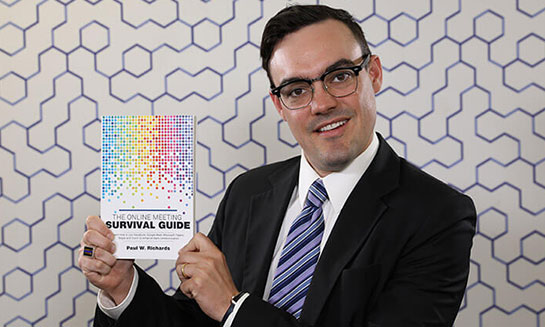
THE ONLINE MEETING SURVIVAL GUIDE
Survive and thrive in shared online work environments with “The Online Meeting Survival Guide” by Paul Richards. This book will bring you up to speed on the latest online communication and collaboration technologies available to increase your personal and professional productivity.
Author Paul Richards is also the Director of Business Development for HuddleCamHD.





THE HUDDLECAMHD™ PRO
Look professional and feel confident with the first webcam that puts the controls in your hands. Start your next live streaming or video production project with the highest quality webcam available on the market. Whether you are setting up a meeting space for video communications or creating an at-home live-streaming studio, one simple USB connection makes it all happen in 4K.
Available with USB, HDMI or NDI
- USB Version
- NDI Version
- IR remote control included




AUTO-TRACKING CAMERAS FOR TEACHING
Simplify your lecture capture or conference recording capabilities with the HuddleCamHD SimplTrack 2. This auto-tracking PTZ camera is IP connected, providing for easy remote management and operation. With set & forget management software, a camera operator is no longer needed.
Available with SDI, USB, DVI(HDMI) & IP
AVOID MEETING ROOM MAYHEM
Skip the hassle of complicated and expensive video conferencing gear. Make your meetings more power and allow your team to meet more effectively with our high-quality online meeting technology.

LET’S GET IN TOUCH
USB Video Conferencing Equipment
USB Powered | USB 2.0 | 1920x1080p | 94º Field of View
Wide Angle 1080p USB 2.0 Webcam.
USB Powered | USB 2.0 | 1920x1080p | 106º Field of View
Wireless USB 2.0 Spearkphone & Webcam System.
USB Powered | USB 2.0 | 1920x1080p | 110º Field of View
All in One Conferencing unit with built-in microhone & speaker.
3X Optical Zoom | USB 2.0 | 1920x1080p | 82º Field of View
1080p Conferencing Camera with 3X Optical Zoom for Small to Medium Sized Rooms.
10X Optical Zoom | USB 2.0 | 1920x1080p | 57º Field of View
1080p Conferencing Camera with 10X Optical Zoom & built-in Mic for Small to Medium Sized Rooms.
10X Optical Zoom | USB 3.0 | 1920x1080p | 61º FOV | Real SONY Lens
1080p Conferencing Camera with 10X Optical Zoom for Medium Sized Rooms. Comes standard with a certified SONY lens.
20X Optical Zoom | USB 3.0 | 1920x1080p | 58º FOV | SONY Lens
1080p Conferencing Camera with 20X Optical Zoom for Large Sized Rooms. Comes standard with a certified SONY Lens.
20X Optical Zoom | USB 3.0, DVI, 3G SDI | 1920x1080p | 59º FOV
1080p Auto Tracking camera with 20X Optical Zoom for Medium to Large Sized Rooms.
94 degree field of view | USB 2.0 | 1080p | 3 year warranty
Professional USB 2.0 webcam with a wide angle 94 degree field of view. Ideal for personal conferencing spaces and small huddle rooms.
Professional USB 2.0 webcam with a wide angle 94 degree field of view. Ideal for personal conferencing spaces and small huddle rooms.
7 Hour Talk Time | USB 2.0 Wireless Receiver | Full Duplex w/ echo cancellation
Professional Wireless USB 2.0 Speakerphone using a discreet 2.4GHz connection for high quality performance during online video conference calls… Much better than Bluetooth!
Professional Wireless USB 2.0 Speakerphone using a discreet 2.4GHz connection for high quality performance during online video conference calls… Much better than Bluetooth!
Wireless USB 2.0 | Full Duplex Speakerphones | 8 Hour Battery
Two is always better than one. The HuddlePod Air Duo doubles the audio pickup range available with all of your favorite HuddlePod Air features.
Two is always better than one. The HuddlePod Air Duo doubles the audio pickup range available with all of your favorite HuddlePod Air features.
Physical 3D Joystick Controller | Control any VISCA Camera | Durable Metal Housing
The HuddleCamHD Joystick Controller provides 3D Pan Tilt and Zoom controls along with fine tune settings for iris, focus and more. Control up to 255 cameras using RS-232 and VISCA protocol.
WHAT SOFTWARE CAN I USE WITH MY HUDDLECAMHD?
HuddleCamHD Video Conferencing Software
| Zoom | Skype for Business | Adobe Connect | Amazon Chime |
| ConexED | Remo | Onstream Media | Sylaps |
| Whereby | TrueConf Server | Younow | BigMarker |
| Newrow Smart | BigBlueButton | Eyeson | Cisco Jabber |
| Easymeeting | Vidyo | StarLeaf | Samepage |
| Lifesize | FreeConference | UberConference | TeamViewer |
USB Video Conferencing Equipment
















Camera Line Basics
At HuddleCamHD we know that every space is different. That’s why we offer cameras with various fields of view and optical zoom options from 3X to 30X. For small rooms, we suggest the 3X for its wide field of view and affordable price point. The 3X is now available with built-in audio for an all-in-one deployment option called the HuddleCam 3XA. For medium rooms that are short and wide, consider a 3X Wide with USB 3.0. USB 3.0 will provide a noticeably higher quality picture when compared to USB 2.0.
Any HuddleCamHD camera can be wall, ceiling, or pole mounted. We suggest using one of the HuddleCamHD camera wall mounts. These camera wall mounts are made in the USA and include all the necessary hardware for installation to any drywall, masonry or US 2-gang wall box. If ceiling mounting the camera you have two options: use a pole mount or a flush mount. The flush mount can be installed directly to any ceiling with included the hardware.
Every HuddleCamHD camera includes an IR remote control and RS-232 support which utilizes the SONY VISCA camera protocol. Right out of the box you can operate your PTZ cameras with the IR remote or you can increase the functionality with one of our free applications. You can also control the camera from an AV control system such as a Crestron or AMX touch screen. Convert the RS-232 DB9 cable to USB and control the camera with our VISCA Control Software to open up a host of new features. Set up properly, you can control the camera from any computer, smartphone or tablet on your network.
Every HuddleCamHD camera comes with a 2 year manufacturer warranty that covers any and all manufacturer defects. The HuddlePod Air, HuddlePod Air BIG Audio, and mounts all include a 3-year warranty. This warranty does not cover end user damage. The USB2Air includes a 1-year warranty. Contact HuddleCamHD anytime for live support and technical assistance. Our knowledge and ticketing system is available for use at http://help.huddlecamhd.com
USB 3.0 is 10 times faster than USB 2.0. That being said USB 2.0 is much less expensive to run cabling for and does not require a quad-core processor for optimal performance. Currently, HuddleCamHD offers a wireless USB 2.0 extension system called the USB2Air. The USB2Air is currently a Windows-only device which can support up to 30 Megabits of bandwidth per second.
Every HuddleCamHD camera includes an IR remote control which can be used for camera PTZ and configuration. Each IR remote control can operate up to 3 cameras. There is a switch on the back of each camera to set the IR receiver to control multiple cameras from a single IR remote. An on-screen display lets you fine-tune your camera settings (on all cameras except 3X and 10X 720). Setting and calling a presets is done by pressing the set button and the number you which to set the preset to. Then to call the preset you simply press the number button assigned, then press call.
HuddleCamHD now offers complete USB-based video conferencing systems designed to work with any online meeting software such as Skype for Business, GoToMeeting, WebEx and Skype. The HuddleCamHD Team and Team Plus systems are easy to install kits designed for video conferencing, live streaming, webinars, and more. Each system includes a fully configured Intel NUC computer with Windows 10, 8GB of Ram, a 256 Solid State Hard Drive and 4 USB 3.0 ports. These systems include everything you need for installation including all the necessary mounting hardware and installation manuals.
HuddleCamHD offers all of the cables you will need for your next video project with the exception of USB extension systems. We do offer a Wireless USB 2.0 extension system called the USB2Air although please note this product has a 25-foot maximum distance and only works with Windows computers. HuddleCamHD cabling options are available in increments of 25 feet up to 100 feet. If your project requires longer cabling contact our team for a custom quotation. Use DB9 cabling camera to extend the connection from your joystick to the first camera. Daisy-chain this cabling to a 2nd, 3rd and 4th camera with cascade cabling.
I’m really glad I spent the extra cash on the 12X… it’s smooth, fast and clear!
- Mark McGraw - Sandler Training
They did a great job in delivering my item. When I needed an RMA for one of the parts, they came the next day and replaced it for me. Thank you!
- Samuel I, Westminster Theological Seminary
I appreciated the YouTube videos about the product and the comparisons too. They made me more confident about the purchase.
- Jim W, Regina Dominican High School
Very easy to work with…
- Bob C, Ludlow Composites
…a joy to work with. They were patient with all my questions and Patrick helped me via chat (which I prefer) to narrow down my choice to two different cameras.



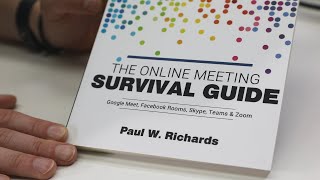
 HuddleCamHD | For Meetings That Matter
HuddleCamHD | For Meetings That Matter Testimonials
Testimonials











