Using Touch Screens for Online Education
The power of touch screens in the classroom
If there is one aspect of online learning that teachers should not overlook, it is the power of touch screens and annotation tools. These two innovative technology tools combine software and hardware to influence how students engage, connect, and retain the concepts presented to them. Annotation tools can be used to support active learning in the online classroom, whiteboard sessions, and much more. Here are five reasons you should consider using a touch screen in your classroom with annotation software:
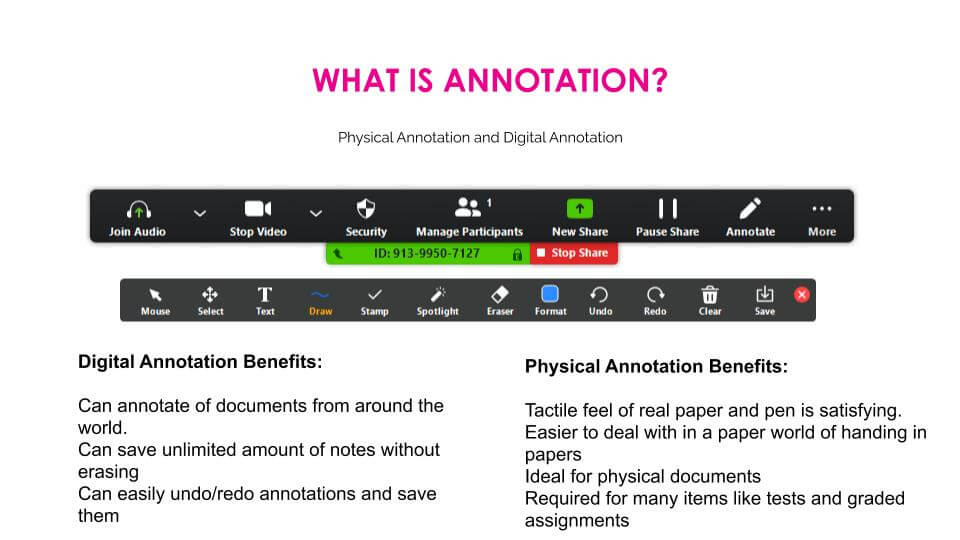
Annotation Tools
Pictured: Zoom Video Conferencing annotation tools.
TOP EDUCATIONAL APPS
Digital Annotation Benefits:
- Can annotate of documents from around the world.
- Can save an unlimited amount of notes without erasing
- Can easily undo/redo annotations and save them
Physical Annotation Benefits:
- Tactile feel of real paper and pen is satisfying.
- Easier to deal with in a paper world of handing in papers
- Ideal for physical documents
- Required for many items like tests and graded assignments
1. Annotation Tools Support Active Learning
When you use annotation tools, you are bolstering active learning. This is because you are allowing your students to learn as they become involved in the process. When done properly, annotations can become the tools used to demonstrate collaboration. More than one student can participate with on-screen annotations in shared workspaces using a technology term called “co-annotation.” Using co-annotation, students can collaborate as a team, brainstorm, and work through complex experiments and projects in an active, hands-on way.
A great example of active learning with annotation tools is to allow students to take turns completing problem sheets. You can create interactive worksheets using Google Draw, for example, where you leave spaces for students to answer questions. An example used in the online course is a lesson about how to use a protractor. Various angles are available for students to move a protractor on in order to measure the angle. Once students have determined the answer, they can write the answer to the areas you have prepared.
Another useful example, which is reviewed in the online course, is a drag and drop scenario. Place small .png (image files with transparent backgrounds) next to areas where students can drag and drop the correct items. You can also ask students to make small drawings inside of each box. The online course includes both Google Draw documents above that you can download and use right away.
2. Grow Critical Problem-Solving Skills
No matter what age group you teach, touch screens and annotation tools can help students develop critical skills. Annotations can be easily shared with the class to illustrate problem-solving skills. Annotations can also help bolster social-emotional learning competencies through thought and exploration exercises. Teachers can use annotations as a tool to reveal new information on top of the media. For example, teachers can use digital ink tools to annotate on top of a picture of the human body, to illustrate body parts. In this way, digital ink tools can provide context and improve students’ understanding of a subject by revealing new information on top of their existing perspectives when they see an image.
3. Improve Classroom Management
When students are engaged, collaborating, and having fun doing so, they are less likely to be distracted. Captivating your students with colorful annotation tools can improve classroom management. Overall, this equates to your class running more smoothly and becoming more manageable, both in-person and online. For example, use annotation tools to highlight daily classroom attendance by using a list of students in your class and annotating over the document. One way you could do this is by printing out a list of your students on a piece of paper and showing the paper on video with a document camera. You can also do this in a 100% digital fashion by sharing your screen to show a list of students and using digital annotation tools to highlight each student whois present.
Pro Tip: Consider customizing the attendance experience by drawing funny icons or notes to demonstrate how well you know each student in your class.
4. Offer More Diversified Learning Opportunities
Annotation tools also open the door to additional opportunities and learning methods for your students. As you probably already know, no two kids learn the same way. For example, kinesthetic learners want to get up and move around more as they interact with a touch screen. Multimedia will attract those who are visual or auditory learners. And for those who learn more effectively by reading, you can capture your lessons using the video recording tools discussed in this book to display on screen notes with a document camera, and distribute them for review before or after a class.
5. Co-annotation Makes Learning More Fun
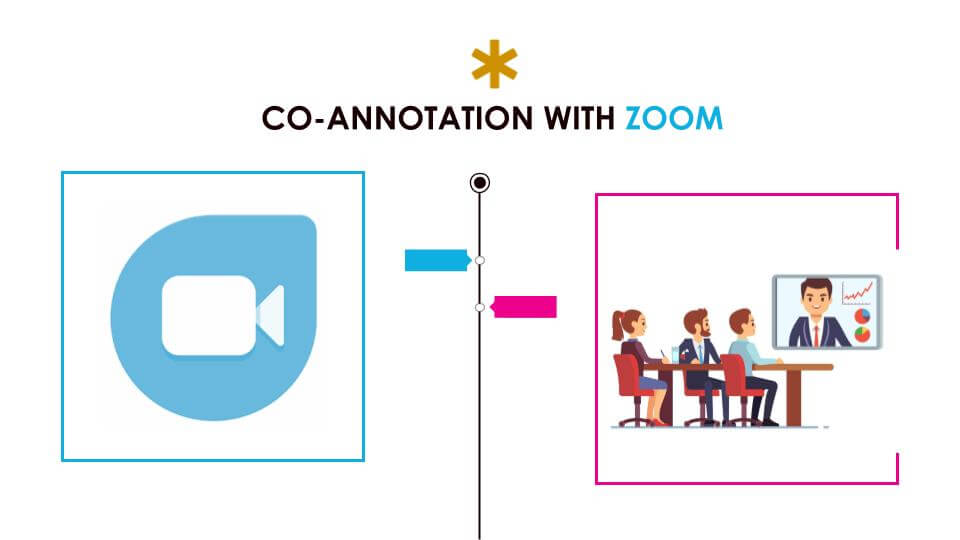
Online learning can be challenging for students for a variety of reasons. But by developing engaging content and using co-annotation, teachers can make learning more fun and immersive. Using co-annotation tools, students can easily interact with their peers on a more frequent basis to improve learning and social skills. Students can collaborate, problem-solve as a team, and motivate each other.
Conclusion
Take advantage of all the resources at your disposal to ensure a successful curriculum. Incorporate annotation tools and touch screens in your online courses and see how they transform your online classroom and students’ learning.
Key Takeaways:
1. Touchscreens and annotation features will help make your teaching more interactive and learning more fun for students.
2. Use annotation tools not only to highlight your lessons, but demonstrate how well you know each student.
More Technology Tools for Online Education
- Download the full book Technology Tools for Online Education here
- Learn about video recording tools for educators here
- See the latest video communications tools for online education here
- Learn tips for using a document camera in the classroom here
- Tips for using touch screens in the classroom here
- Tips for using smartphones in the classroom here
- Learn about the role of the flipped classroom in online education here

