House of Worship
Latest House of Worship Topics
HuddleCamHD is quickly becoming a House of Worship favorite for its “plug-and-play” features and affordability. Because HuddleCamHD PTZ cameras have USB 2.0 and USB 3.0 options they become an ideal choice for the House of Worship market. HuddleCamHD cameras are used for live streaming church events and can capture multiple directions by using the cameras 64 presets, thanks to Pan, Tilt, and Zoom. For example, many churches may have various focus points during a live show such as a podium, pews, and stage. With camera presets you can easily choose your set locations, call the presets and fade between multiple cameras for a professional-looking live stream!
Easy USB Connection
Easy and Discreet Mounting

Joystick Remote Control
Simple and Easy Operation
Small Church Streaming System
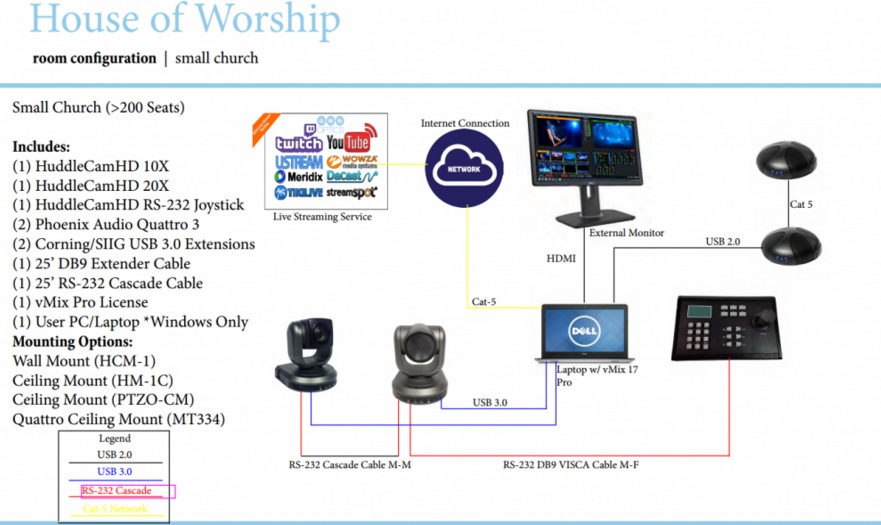
HuddleCamHD provides an easy way to connect multiple PTZ USB cameras to a regular laptop. With vMix you can create professional live streams (just like our Friday Webinars) with lower thirds, video overlays (perfect for lyrics) and much more. A simple connection to the internet and you can stream to your favorite CDN such as ChurchStreaming.TV or SundayStreams.com.
Large Church Streaming System
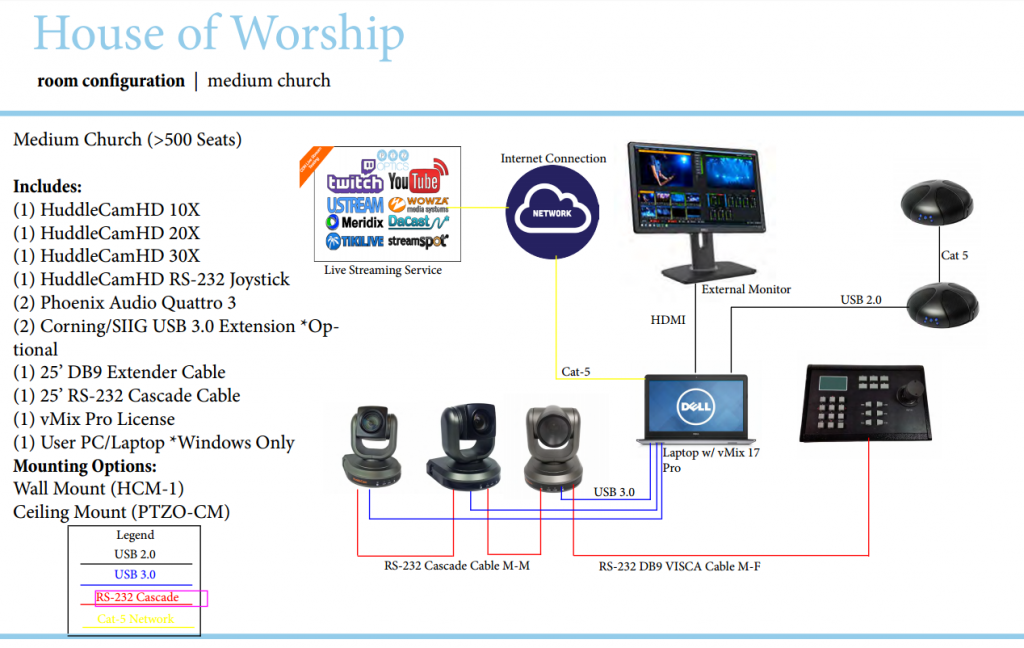
It is extremely easy to add an additional camera if needed. Just make sure your laptop has space for all the USB ports you are planning to use. Also, as you can see we are using some of the RS-232 VISCA cables from our pre-cut cables available here. The first RS-232 DB9 VISCA cable is male to female and it connects to the supplied cable with the RS-232 Joystick Controller. You can then use the RS-232 IN & OUT ports to cascade cabling from each unit in succession.
Consider using our Preset Visualizer to map out your live broadcasts!
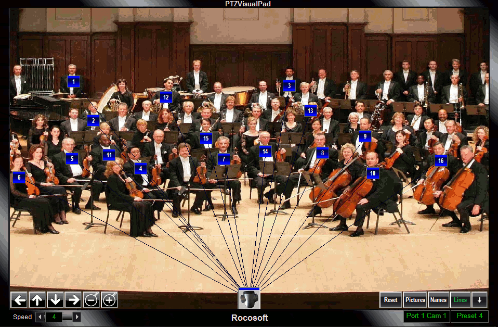
FEATURES
- – Automatic configuration of COM Ports
- – Pan/Tilt/Zoom/Focus with variable speed control
- – Control up to 7 cameras in a daisy-chain connection, and 16 cameras in home run mode from one computer
- – Easy camera switching
- – WebRemote – far-end camera control from computer or smartphone with a web browser
- – IP Remote – far-end camera control from computeror smartphone with a IP Remote Controller app
- – PTZVisualPad— Remote camera control using visual layout of camera presets
- – Video Monitor for quick camera view and for taking pictures for PTZ Visual Pad
- – Supports all USB Joysticks
- – Keyboard Hotkeys
- – Configure up to 256 Presets*
- – Auto Pan
- – Preset Scan
- – Advanced Video Settings

1. Main Controller – The main remote control interface provides convenient pan, tilt, zoom controls along with access to more advanced features such as Presets, WebRemote, IP Remote, PTZVisual Pad, and Preset Scan.
2. Settings – The Settings screen shows additional video and control settings such as Exposure, White Balance, Auto Pan, Start with Windows, Camera ON/OFF, and more.
3. WebRemote – The WebRemote is accessible from the web browser of any PC, Mac, Smartphone, or tablet. This allows for quick and convenient far-end control of cameras on the go.
5. IP Remote – The IP Remote provides access to the main controller over a secure connection allowing control of the camera connected to the computer with the Main Controller installed. Control the pan, tilt, zoom, focus, and recall presets of a far end cameras with the remote interface.
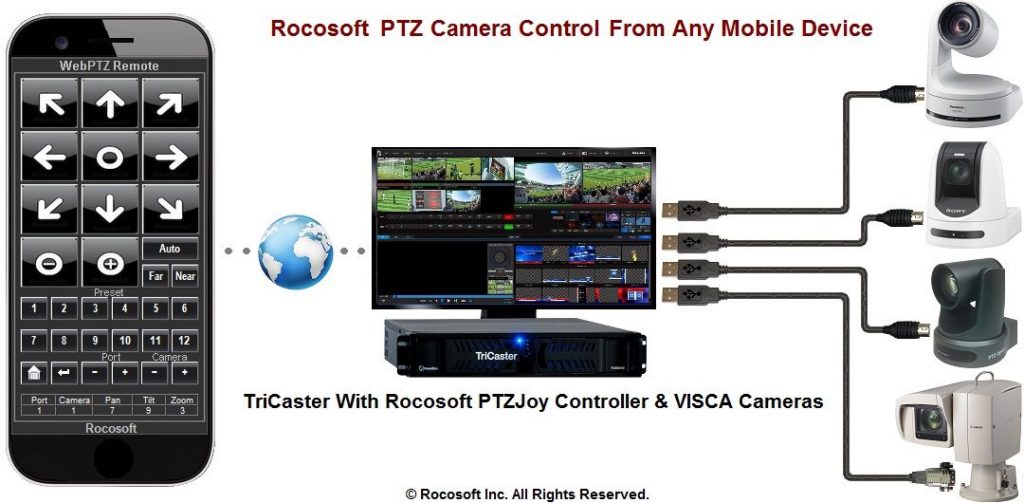
Far-End IP Camera Control with WebRemote
PTZVisualPad
FEATURES
- – Up to 16 position presets – memorizes the pan, tilt, and zoom positions of the camera
- – Easy preset recall – recall presets with the click of a button
- – Room layout – chose from our included room templates, import any custom image, or snap your one on the spot using the built-in Video Monitor
- – Character Generator – each member of a meeting can be allocated to a seat and represented with a character graphic

It’s so simple:
- Snap a picture of the room layout with the built-in Video Monitor
- Set up camera position in the room
- Visually assign presets to desired locations in the room
- Align your camera presets to the corresponding locations of the screen
- Done!
The ideal control software for any HuddleCamHD or VISCA camera
| SKU | UPC | MSRP |
|---|---|---|
| HC-CNTL-SFT | 737993157724 | $250 |
PTZJoy™ PRO is a VISCA PTZ Camera Controller that allows users to control pan/tilt/zoom directly from a computer when connected via Serial RS-232 and converted to USB.








