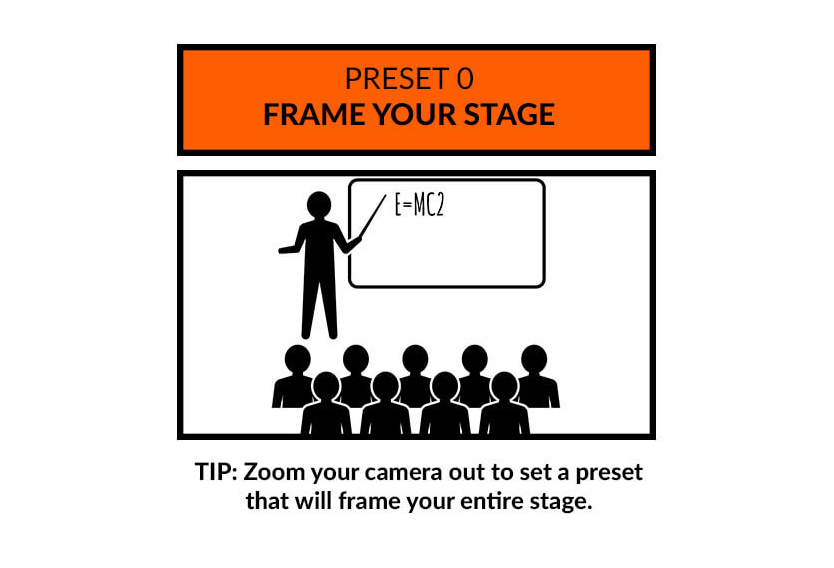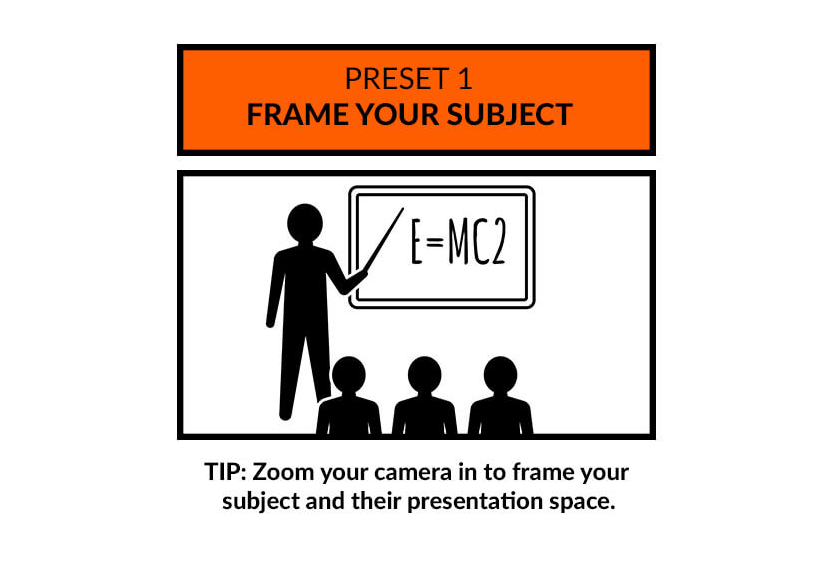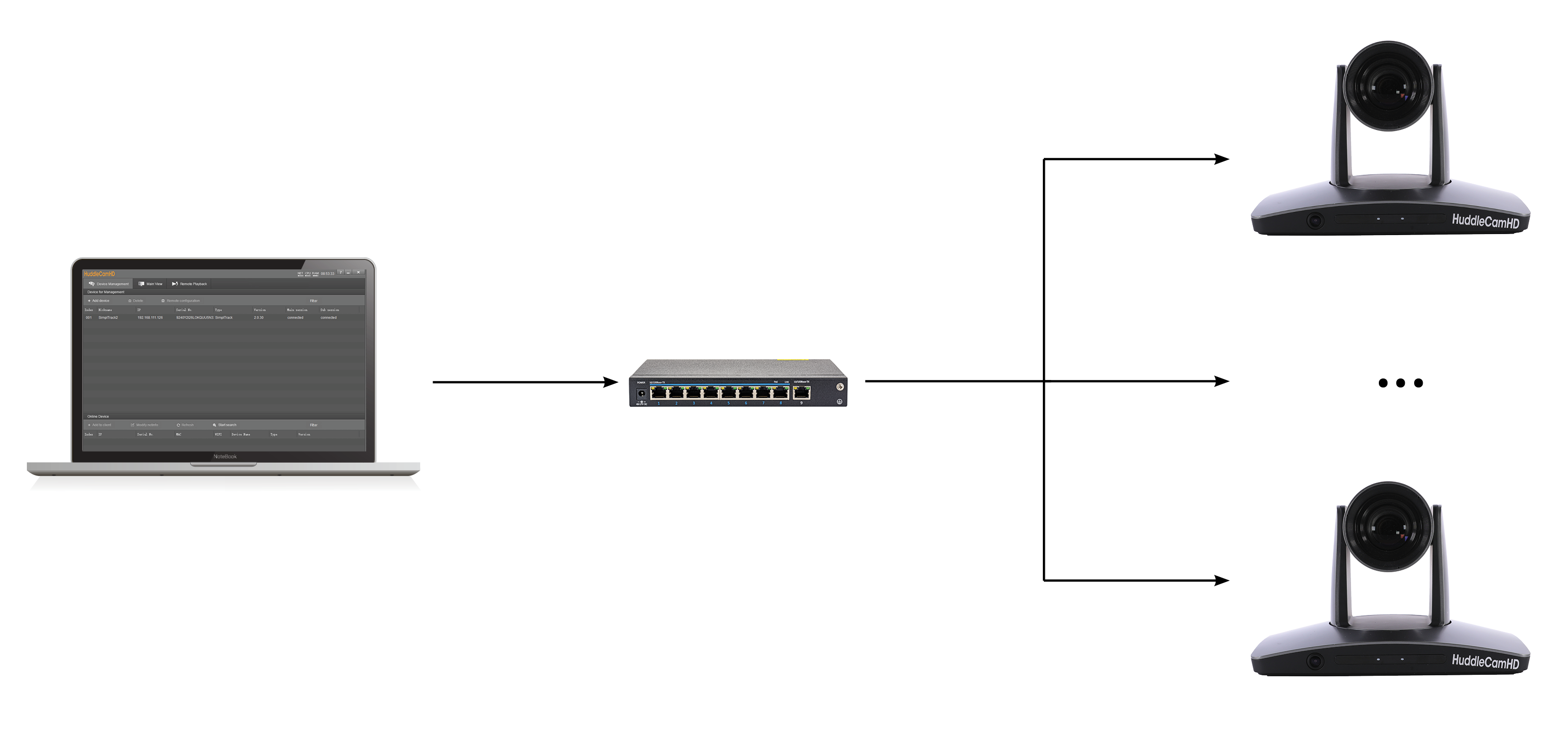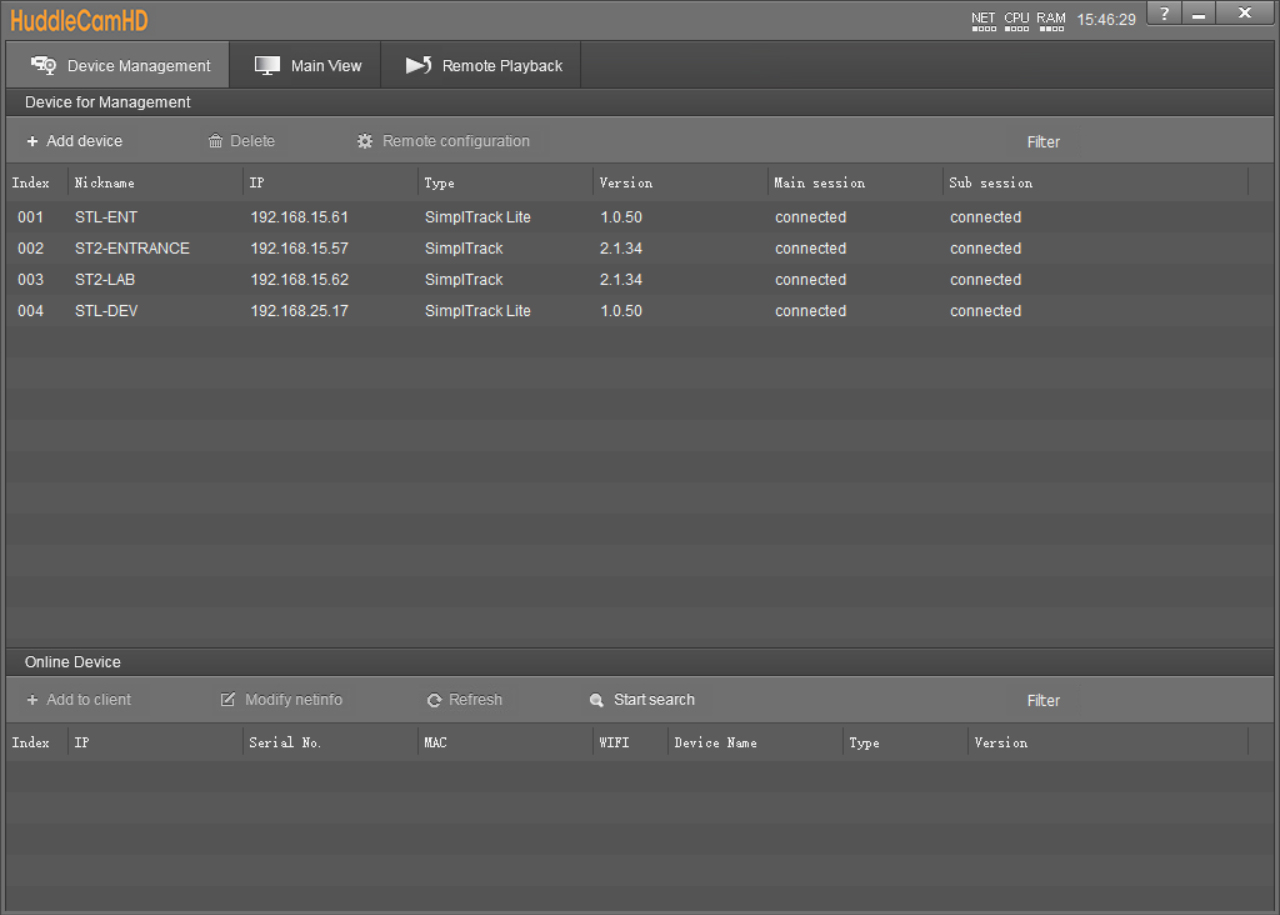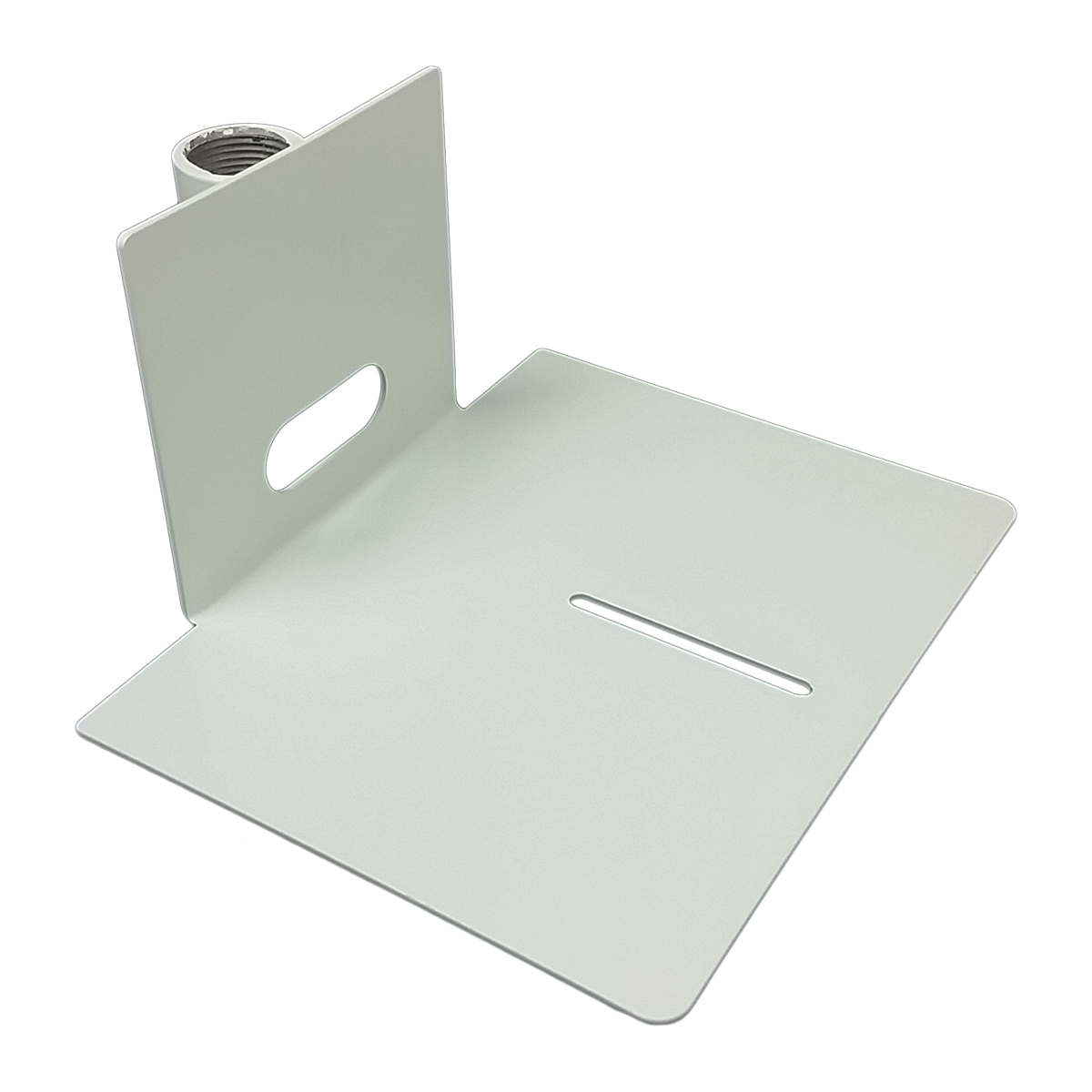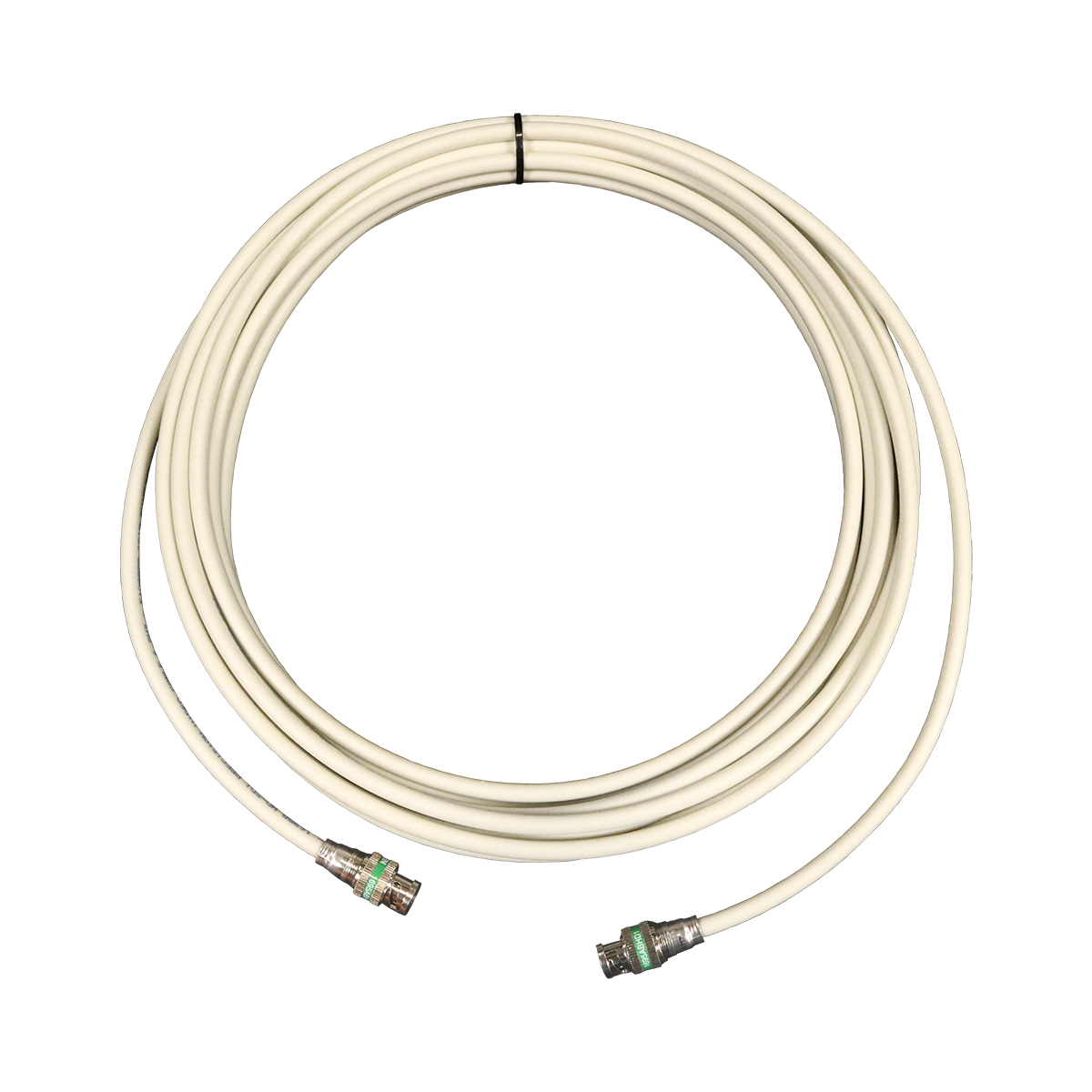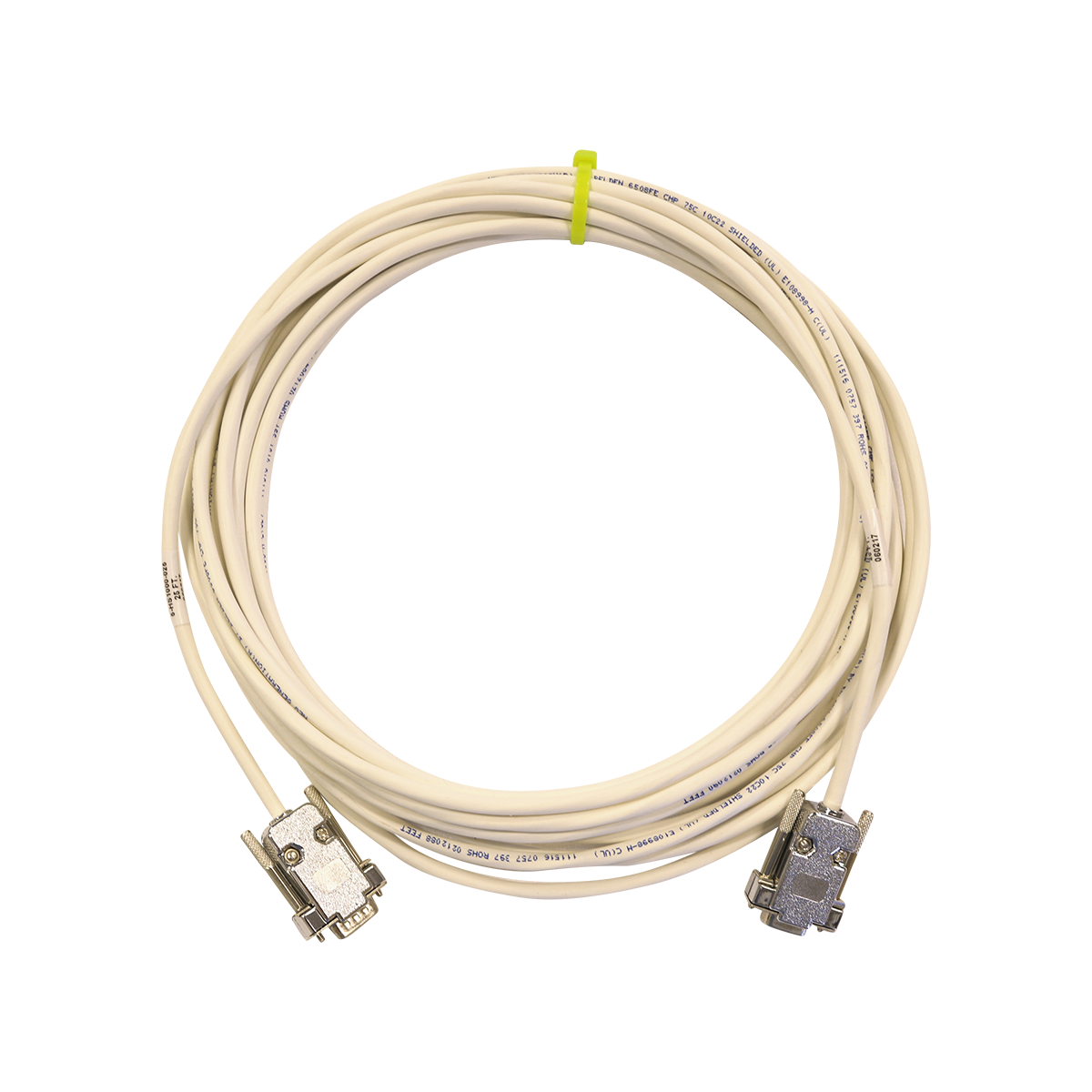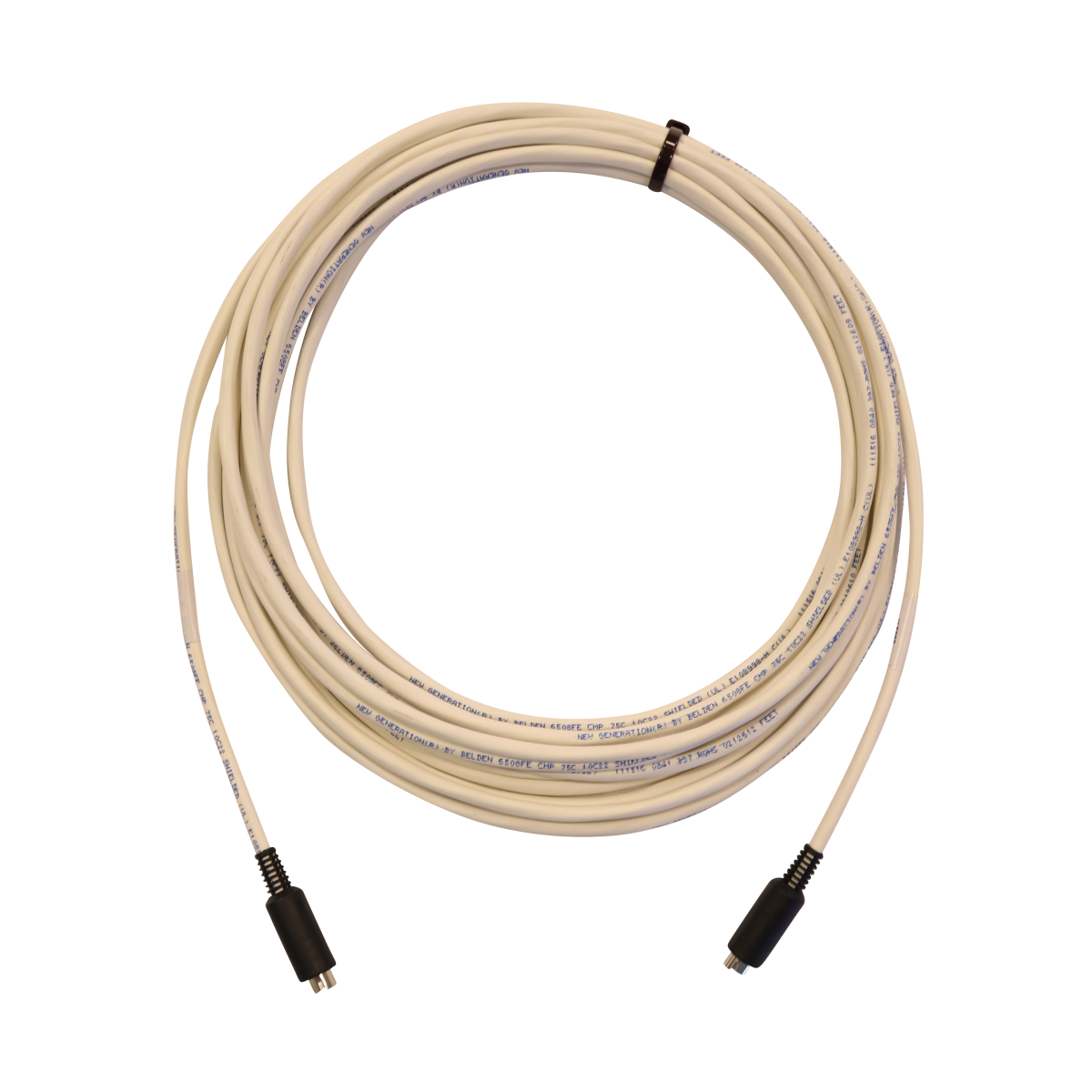The HuddleCamHD SimplTrack2 is a pan, tilt, and zoom camera that automatically tracks subjects and requires no camera operator. Combining IP connectivity with AI tools like robotic tracking technology, the SimplTrack2 offers a reliable solution for scenarios where one person needs to be in focus, regardless of where they move.
Yes. These cameras require setup with the tracking/framing software if the user plans on using auto tracking/auto framing. Once the camera is properly set up, it will not need adjustment. It will continue to track/frame any participant that enters its tracking/framing zone. If you’d like to download the software and some more information on it, please check out the Documentation tab where you can download the software as well as the user manual.
Yes. Once your SimplTrack2 is connected to the network you can control the pan, tilt, and zoom and more functionality over IP.
Yes. The auto-tracking SimplTrack2 includes an IR remote control and batteries to control the camera if necessary.
Yes, the SimplTrack2 can output video up to 1080p at 60fps via SDI, USB 2.0, DVI, and IP video (RTSP/RTMPS).
There are no known issues with leaving the cameras powered on for an extended period of time (24/7). This camera is designed to be set up once and left to track the participant once they enter the tracking zone.
Yes. The SimplTrack2 can be set up to live-stream directly to almost any RTMP or RTMPS server-based CDN (Content Delivery Network).
Yes. However, embedded audio is only over the network feeds (RTSP & RTMP/RTMPS).




 SimplTrack2 Cameras
SimplTrack2 Cameras Documentation
Documentation