Auto Tracking PTZ Cameras
You are likely already familiar with PTZ (pan, tilt, zoom) cameras, but what about auto-tracking PTZ cameras? PTZ cameras are already a perfect tool to save space and reduce the number of camera operators. They can be mounted nearly anywhere, and numerous cameras can be operated from a single remote control. The ability to control a camera’s pan, tilt, and zoom function remotely makes it like having a dedicated operator at each camera. However, this setup still requires one dedicated camera operator. But what if a camera could automatically follow a subject at the front of a room or on stage? That’s precisely the idea behind the auto-tracking PTZ camera.
Whether you are recording, live streaming, or video conferencing, an auto-tracking PTZ camera, like the HuddleCam HD SimplTrack2, is the perfect tool. This camera can automatically follow the presenter, keeping them in the frame at all times, and creating a far more visually appealing video presentation, all without the need for an operator. Auto-tracking technology is perfect for any situation where you would typically need a dedicated camera operator. Static camera shots are acceptable in some cases. However, most speakers tend to move around during presentations. The absence of an operator either means wide-angle shots that don’t offer clear images or video presenters continuously moving in and out of frame. The SimplTrack2 maintains a tight shot and moves as necessary to keep the subject in the frame.
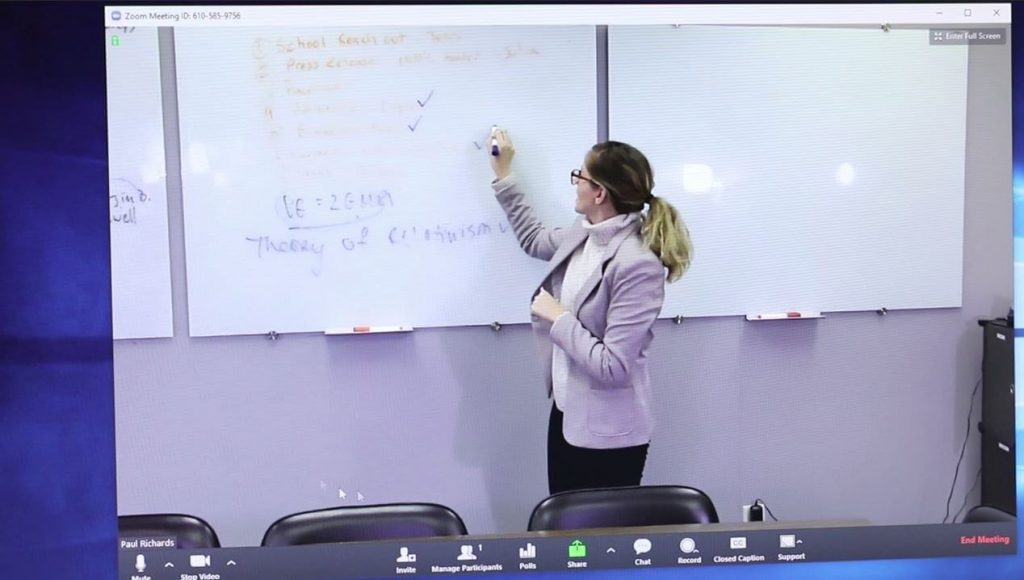
An auto-tracking PTZ cameras like the SimplTrack2 is designed for any organization that wants to create dynamic video recordings of presentations. Universities can use them to record lectures and even integrate cameras with online learning management systems. The camera also has 65 GB of onboard memory, meaning lectures can be recorded automatically and accessed through the SimplTrack Software.
Churches can take advantage of the technology to stream and record sermons. Auto-tracking PTZ cameras can save the space and disruption of having a camera operator in the worship space while still capturing dynamic video of the presenter. They are also an asset for corporate meetings, where instead of only offering viewers a static shot of the room, the camera can be zoomed and follow the presenter again without the need for an operator.
Gaining the functionality of an auto-tracking PTZ camera does not mean you have to lose quality. The camera outputs 1080p resolution at 60 frames per second, whether you are using the SDI, DVI, or USB 3.0. And, the 20x optical zoom means no quality loss when zooming in.
For the best possible auto-tracking, the SimplTrack2 has two built-in cameras, a wide-angle reference camera, and another with a 20X optical zoom. The wide-angle reference camera capture information about the entire room. Then, the software uses a combination of facial tracking and motion tracking to keep the subject always in frame. It determines automatically whether to use facial or motion tracking depending on other factors in the room, such as other movements in the area of the presenter.
While the SimplTrack2 can perform these functions automatically, the included software also allows you to fine-tune these settings based on your preferences. Adjustments can be made to set up specific zones and blocking areas. The camera can perform with subjects up to 50′ away, making it perfect for medium and large spaces.
For simple operation, especially suited for video conferencing software like Zoom, Skype, GoToMeeting, and others, the camera can be directly connected to a PC or Mac via USB 3.0. All you need to do is select the SimplTrack2 as your primary camera in the software. For more complex setups, the SimplTrack2 has multiple simultaneous video outputs and be connected via SDI, DVI, or USB 3.0. This offers the flexibility of sending video output to more than one device enabling you, for instance, to send the USB output to a computer for use with video conferencing software and SDI to a digital recorder to make a high-quality recording.
A built-in ethernet connection can connect the camera to the SimplTrack software for remote management and control. The software even allows for multiple cameras on the same network, making it possible for one operator to oversee the cameras in separate rooms.
No matter what type of presentation you are recording, if you want to eliminate the need for camera operators and are looking for an automated way to record, auto-tracking PTZ cameras are a great option.

