Auto Tracking Camera for Zoom Video Conferencing
The SimplTrack 2 is an auto-tracking camera designed by HuddleCamHD which is ideal for use with cloud-based video conferencing software such as Zoom. The integrated USB video output option makes the camera an ideal fit for “soft-codec” computer-based video conferencing systems running software such as Zoom. As you can see the SimplTrack2 auto-tracking camera has been designed to automatically follow at the front of a room or stage as the present to an audience. To use this auto-tracking camera with Zoom all you need to do is connect the camera to your computer using USB and select the camera as your webcam. If the camera is mounted over 25’ from your computer source, we recommend using the 1080p capable SDI output with an SDI to USB capture card. Our testing has found SDI cabling much more reliable than traditional USB 3.0 extension systems. In fact, many organizations will use the USB 3.0 video output for distance learning with Zoom Video Conferencing and the SDI connection for lecture capture with hardware recorded such as Echo 360.
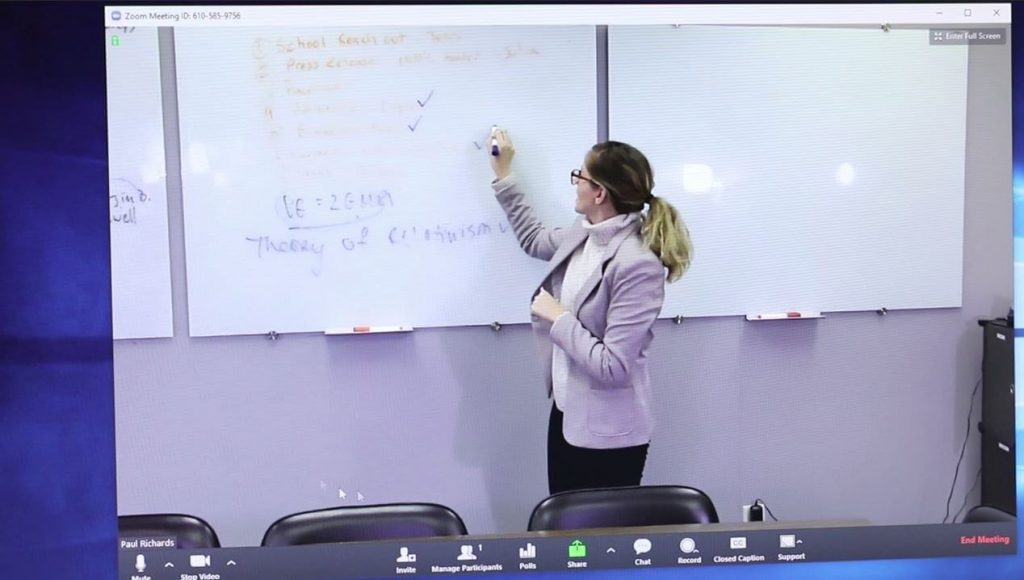
Once connected to zoom your SimplTrack camera can be selected as your video source. Make sure to enable HD mode and turn off the mirror effect as it suits your room. The HuddleCamHD SimplTrack2 software provides advanced features for fine-tuning the automated camera tracking parameters. The camera features one lens with a high powered 20X optical zoom which allows the system to provide zoomed-in close up video of the presenter. The camera also features a wide-angle reference camera that can view the entire room. The wide-angle reference camera is used to capture the information used for directing the optical zoom camera as the subject is tracked.
The camera uses a combination of motion tracking and facial tracking to ensure that your subject is always in frame. Therefore motion tracking can be used to follow the subject in most scenarios but facial tracking may take preference when the subject walks in front of a scene with other movements such as a projection screen. When setting up your auto-tracking camera for use with Zoom Video Conferencing or any other video conferencing software, it’s helpful to read through the SimplTrack2 manual. The setup process only takes about 45 minutes and allows your team to set up specific tracking zones and blocking areas to help increase the performance of the camera.

You can always schedule a live demonstration of the HuddleCamHD SimplTrack2 with our team here.

