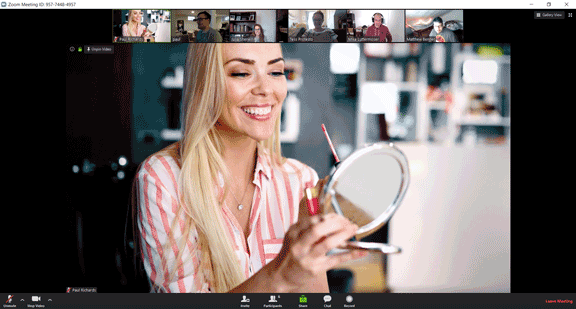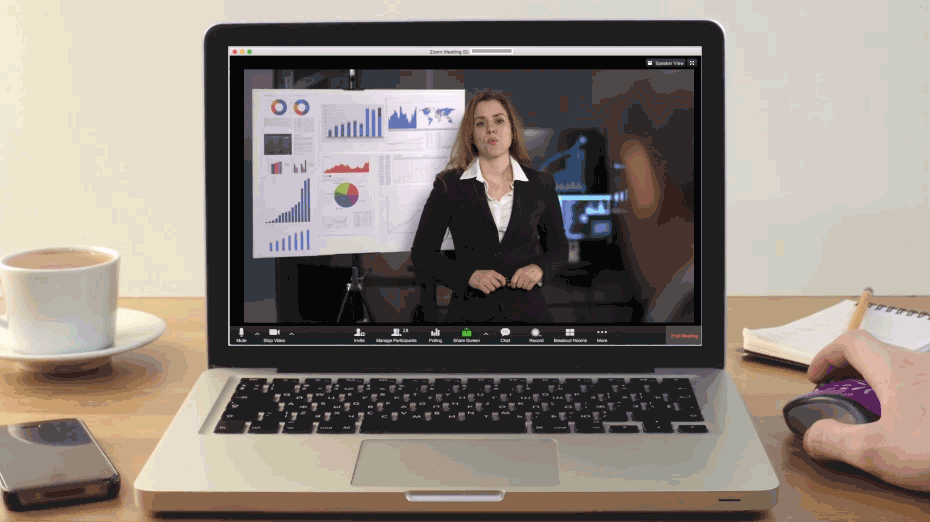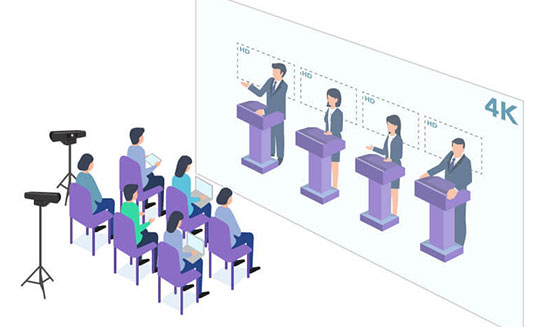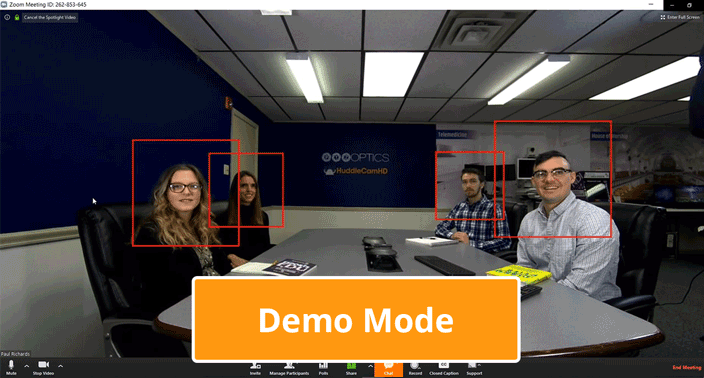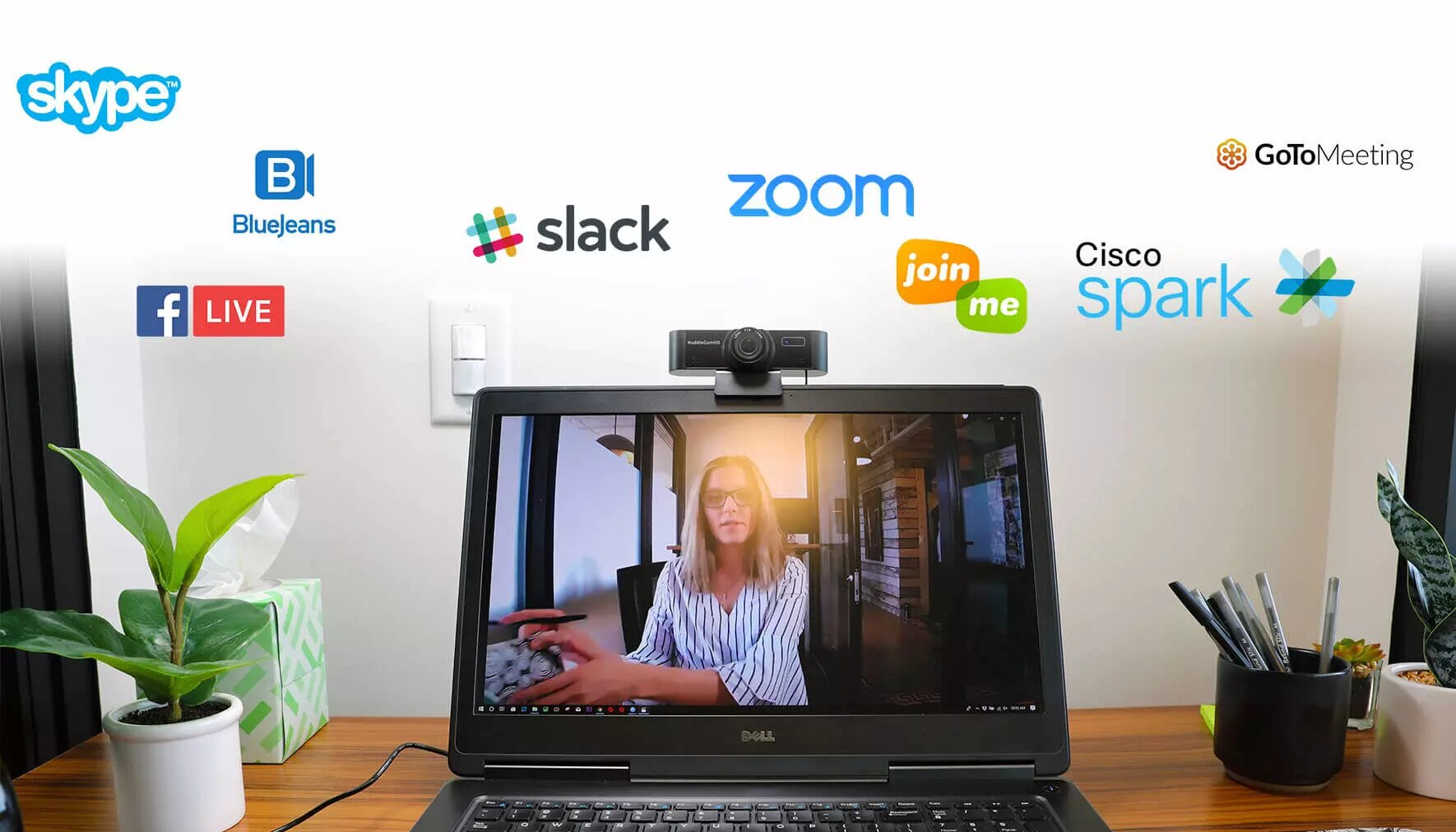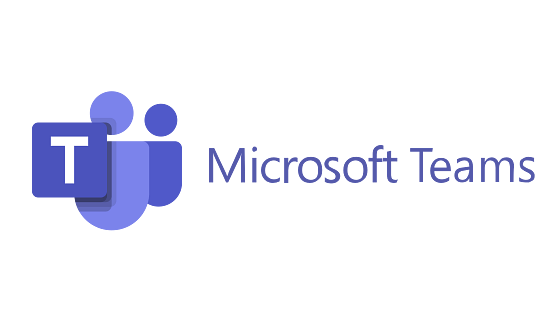This webcam has an LED light to alert when an application is actively accessing a video stream.
The HuddleCamHD Pro Webcam can be used with the Webcam Configuration Software. Use it to adjust the webcam’s image settings like contrast, illumination, exposure, and more.
Yes. HuddleCamHD has a downloadable software controller for Mac or PC that controls the camera’s PTZ functionality by USB connection. Learn more here.
Yes, this camera can be controlled by a Zoom Room iPad or a Zoom Video Conferencing software connected to the camera. In a Zoom Room, the camera is controlled with the iPad or touch screen associated with the Zoom Room. In a normal Zoom Video Conferencing session someone from the far-end can request camera controls. This camera is also officially Zoom Certified.
Yes, all HuddleCamHD Pro Series cameras that feature pan, tilt and zoom include an IR remote control. This remote control can control up to 4 cameras and operate from up to 30’ or (10 meters) away.
Yes. This HuddleCamHD webcam includes a built-in microphone array for audio pick up.
Yes, simultaneously output video from your HuddleCamHD camera model via USB 3.0. HDMI and IP video sources (RTSP/RTMP).
You can zoom in up to 8x with the camera’s built in digital zoom.




 Pro Cameras
Pro Cameras Documentation
Documentation