Organizing Collaboration Channels
All businesses are in a constant state of change. In The Grid, author Matt Watkinson, explains why the traditional way of studying business as a static system is ineffective. Traditionally Watkinson says that businesses like to “break things down into small pieces, and then study them in isolation.” While your organization may see strong results from hosting many small meetings with dedicated teams, it’s often difficult for these small groups to see the bigger picture. In reality, all businesses are interconnected systems where one decision affects other areas of the system. Managers need to remain tapped into the collaboration efforts of their team members to look for overarching cause-and-effect scenarios that can result from small team decisions. This is why large “all hands” update meetings are also important for connecting departments under a common vision.
Organize the way you collaborate
No matter how big or small a meeting is, it’s an important exercise to consider the best possible outcome for all parties when you bring people together for a meeting. Once you have an idea of the best possible meeting outcomes you can attempt to crystallize the idea into a presentation slide. High-level presentation slides can prime meeting attendees for the desired meeting outcome. You may decide to display this type of slide at the beginning of a meeting, or toward the last moments of a meeting to share a call to action. You can always download a single slide from PowerPoint or Google Slides as an image. Or, insert a single meeting outcome slide as an attachment on calendar invitations to share a slide that primes attendees for your meeting.
As organizations continue to push the boundaries of collaboration, a sense of “digital saturation” can clutter our lives and reduce productivity. If you’ve already lost important ideas inside of your online collaboration suite, it’s time to organize your team’s digital strategy. In the Tipping Point, Gladwell reviews a concept in cognitive psychology known as “Channel Capacity” which explains the limit our brains have for categorizing specific channels of information. Tests were conducted using a variety of scenarios to test the ability of human memory to categorize and recall information.
“The Magical Number Seven”
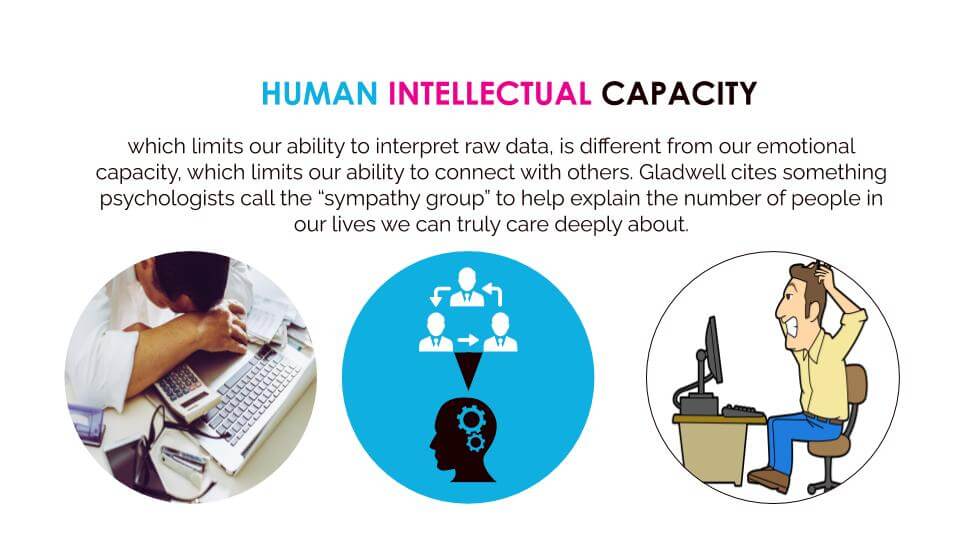
HUMAN INTELLECTUAL CAPACITY.pptx
One example comes from Bell Laboratories as it decided how many numbers to include in a standard telephone number. Bell wanted to use more than seven digits but after it tested the memory of hundreds of people, the company found that they had a difficult time remembering number strings beyond seven digits. This famously became known as the “The Magical Number Seven” and it explains why telephone numbers are seven numbers long. Gladwell notes: “As human beings… we can only handle so much information at once. Once we pass a certain boundary, we become overwhelmed…[with] our ability to process raw information.” (Gladwell, 2000).
Gladwell also points out that the concept of human channel capacity also applies to social channel capacity. A British anthropologist named Robin Dunbar notes, “One hundred and fifty [people] seems to represent the maximum number of individuals with whom we can have a genuinely social relationship with knowing who they are and how they relate to us.”
Gladwell notes that the group size of 150 comes up in history repeatedly as the largest number of people in a group that can be organized and still maintain meaningful relationships.
An interesting example of this comes from a religious group called The Hutterites that has a policy in place to split the size of a colony as soon as it reaches 150. Since the publication of The Tipping Point, many businesses have adapted to this model and reduced the size of their organizations into smaller, more meaningful groups. Gore Associates is a company that has used this rule of 150 to manage their company, successfully dividing up divisions into groups of 150 even when their plants are right next door to each other.
Small group meetings and sympathy groups
While large organizations of people can become more efficient by working in smaller groups of 150 or less, small group meetings can also benefit from limiting group size. Human intellectual capacity, which limits our ability to interpret raw data, is different from our emotional capacity, which limits our ability to connect with others. Gladwell cites something psychologists call the “Sympathy Group” to help explain the number of people in our lives we can truly care deeply about.
The research shows that on average, people will list 12 people who they’re most connected to. Most people are only able to care deeply about a group of 10 to 15 individuals in their lives. This is similar to the “Magic Number Seven” idea where humans begin to overload their ability to distinguish between too many channels of unique information. Each member of a collaboration meeting is a channel of unique information that others in the meeting need mental space for. For this reason, creating small collaboration groups helps improve meeting efficiency.
These ideas support the need to streamline the way organizations collaborate by creating only as many unique collaboration channels as are necessary. Managers need to limit collaboration channels to those who can truly benefit from them. Managers should actively seek feedback on the relevancy of communication channels to keep channels productive for the team members who use them.
Communications channels will constantly change, and their relevance to specific employees will change as your business needs evolve. Allowing individual team members, the freedom to mute or snooze channels of communication is a good first step for paring down channels. Managers should always question the need for new channels before they’re created. Too many channels can make users confused as to where they should post conversations and collaborate. Pare down to only as many unique channels as necessary to make it obvious where collaboration should happen.
Organizing tools
An organized file-sharing system is a foundation for a productive online workspace. If possible, try limiting any single level of your shared folder organization to no more than is necessary. This way, your team can create folders for each collaboration project inside of an intuitively organized architecture. Teams can save files directly in organized folders and easily recall exactly where specific files should be located.
For example, save a report and the data the report references inside of the same folder. With modern online workspaces, you can even document together and reference shared folders with hyperlinks. The great thing about cloud-based filing systems is that each file has a hyperlink that can be linked within other documents. When you share a file in a team collaboration channel, that file can also include links to other sources of information that are organized in their respective shared folders.
Meeting notes, for example, can reference scorecards, sales data, or other relevant materials. Whenever your team has a question about the sales from a previous month, finding the data and relevant reports is easy and efficient. Once your team is trained on the way the organization structures the data, searching for information becomes a straight path instead of an exhausting digital maze.
More on Online Meetings
- Get The Online Meeting Survival Guide for free here
- An introduction to Online Collaboration Software here
- Learn about the history of Online Communications here
- Check out these essential ideas for online communicators here
- Read out complete guide to Zoom Video Conferencing here
- Learn how to organize your companies collaboration channels here
Get More Out of Your Meetings
- Learn when to collaborate, and when not too in this blog post here
- Read about four strategies for hosting more productive online meetings here
- Learn more about Video Communication Etiquette here
- Learn how to use priming to create effective meetings here
- How to host a captivating webinar here
- Learn about some of the latest innovations in online communicaitons here

