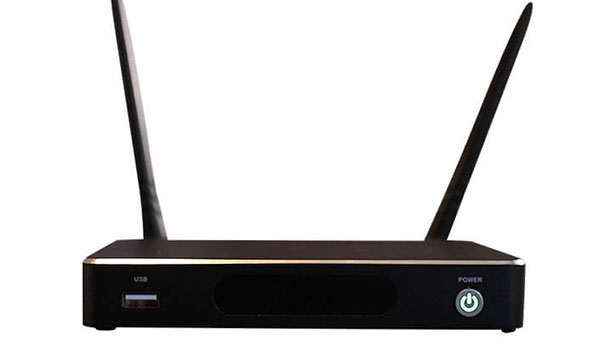You can connect up to 14 devices simultaneously. You can swap between the devices using the Moderator Control section.
You can only view one device at a time.
The HuddleShare outputs at 1920x1080p @ 60 frames per second.
The HuddleShare includes a ShareKey (USB-A & USB-C connector) for immediate connection. It also supports connections through it’s built in WiFi Hotspot, the WirelessMedia software (available on Mac, PC, Android, and iOS), directly connecting through HDMI, through the Local Area Network (LAN), or Screen Mirroring (iOS only).
The HuddleShare can be set up to automatically change passwords on a set interval. The HuddleShare also does not store any information that is shared through it. In addition, there are 3 levels of security offered to limit its capabilities for your environment.
You can connect a USB mouse to the USB ports to interact with the HuddleShare. In addition, if connecting through an iOS or Android device, you can use the “Mouse” feature to use the device as a wireless mouse. An on screen keyboard will be displayed when typing is required.



 HuddleShare
HuddleShare Documentation
Documentation Testimonials
Testimonials